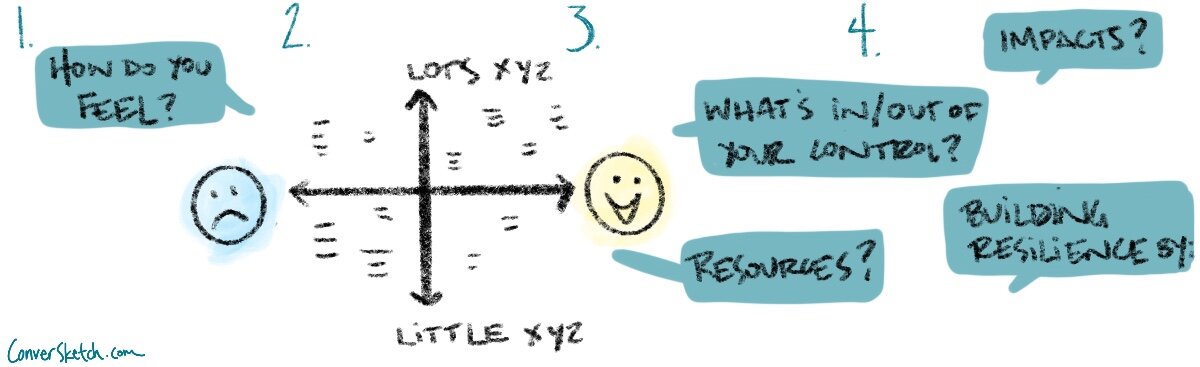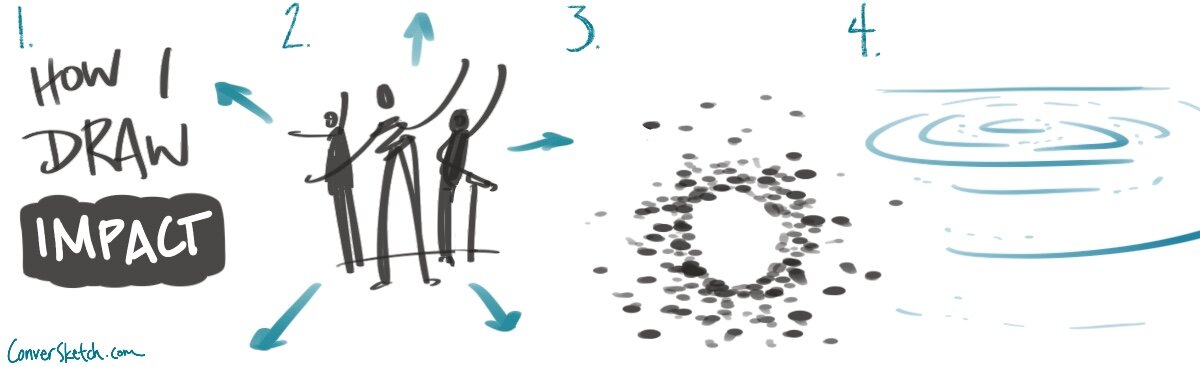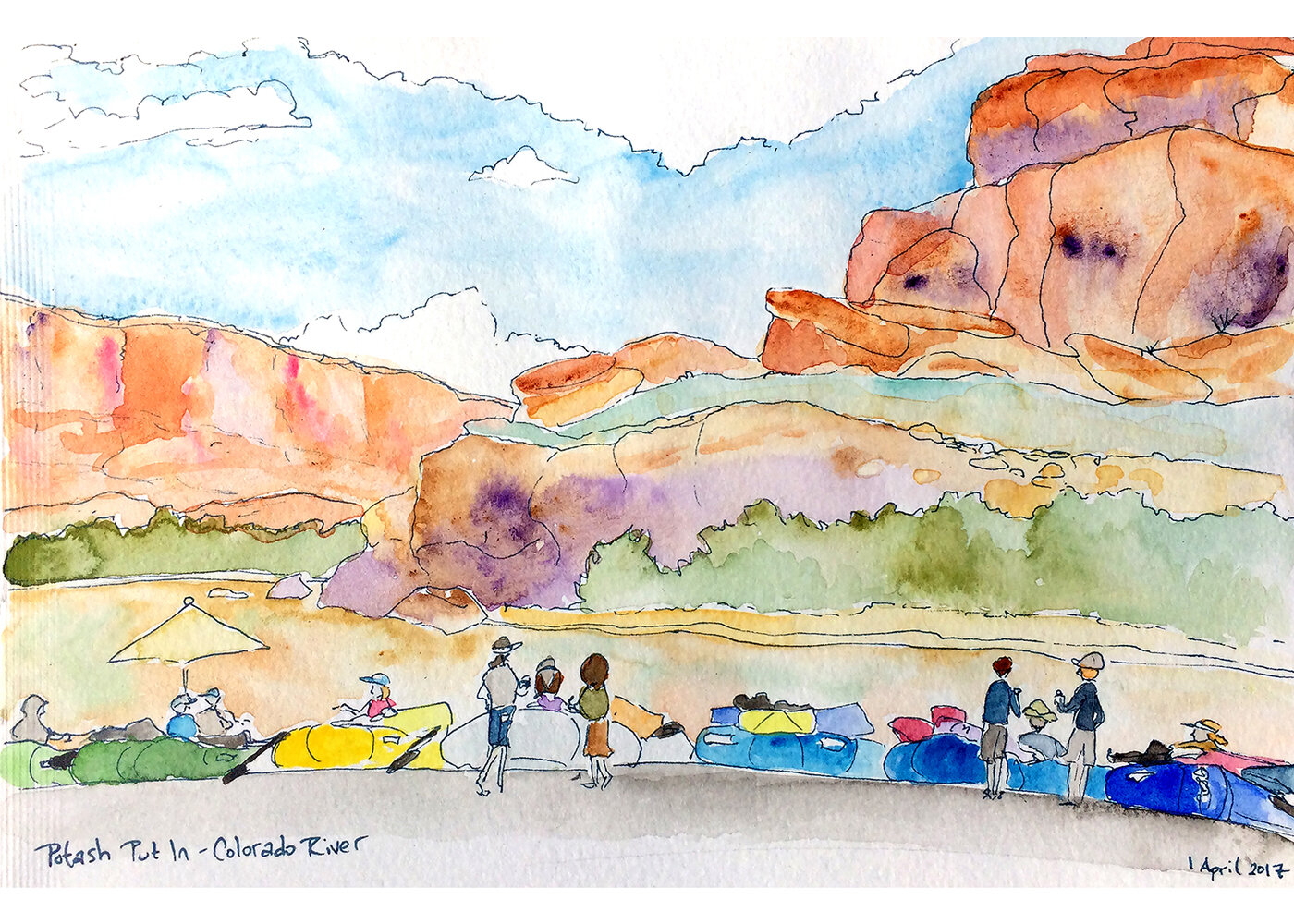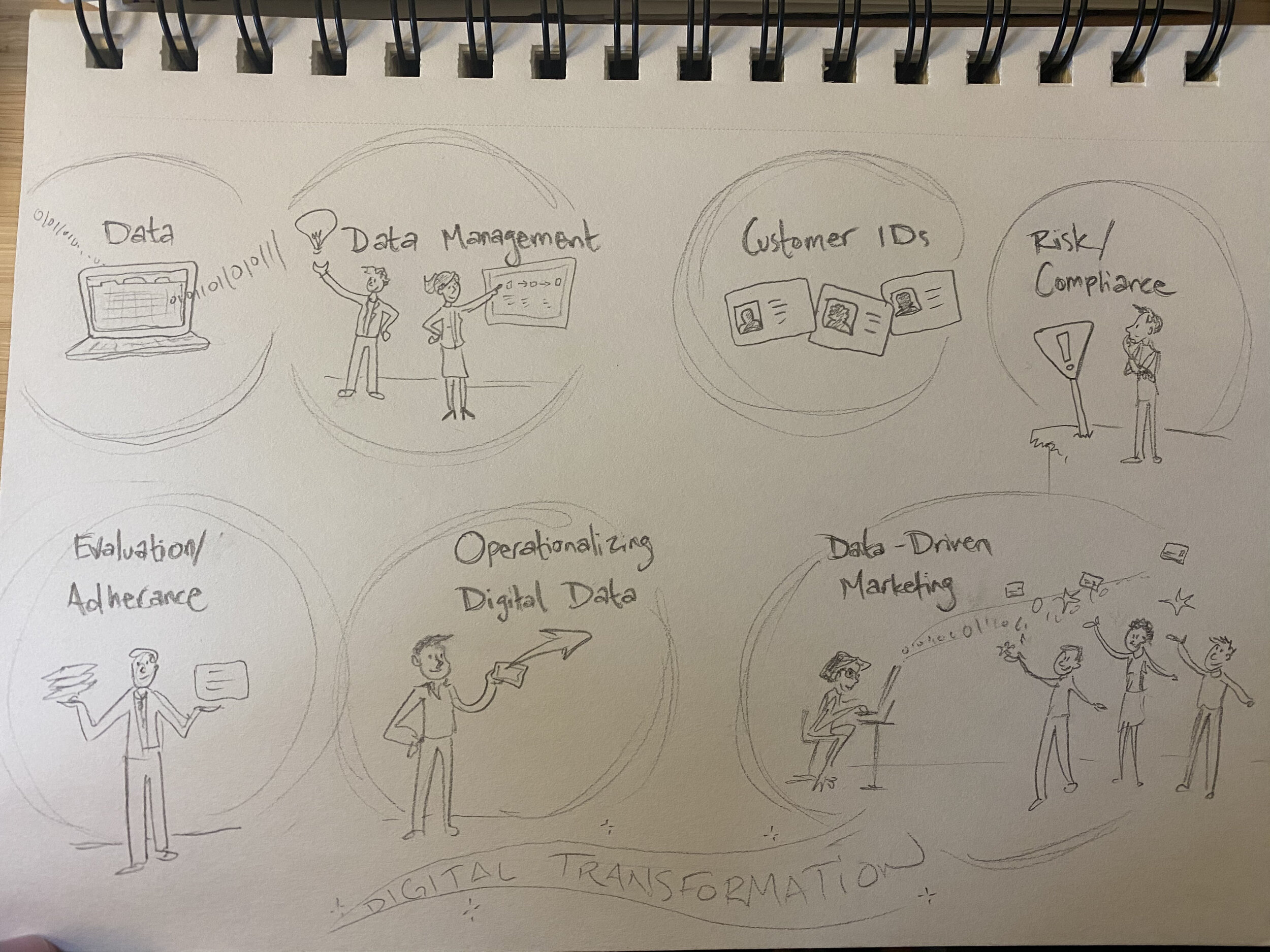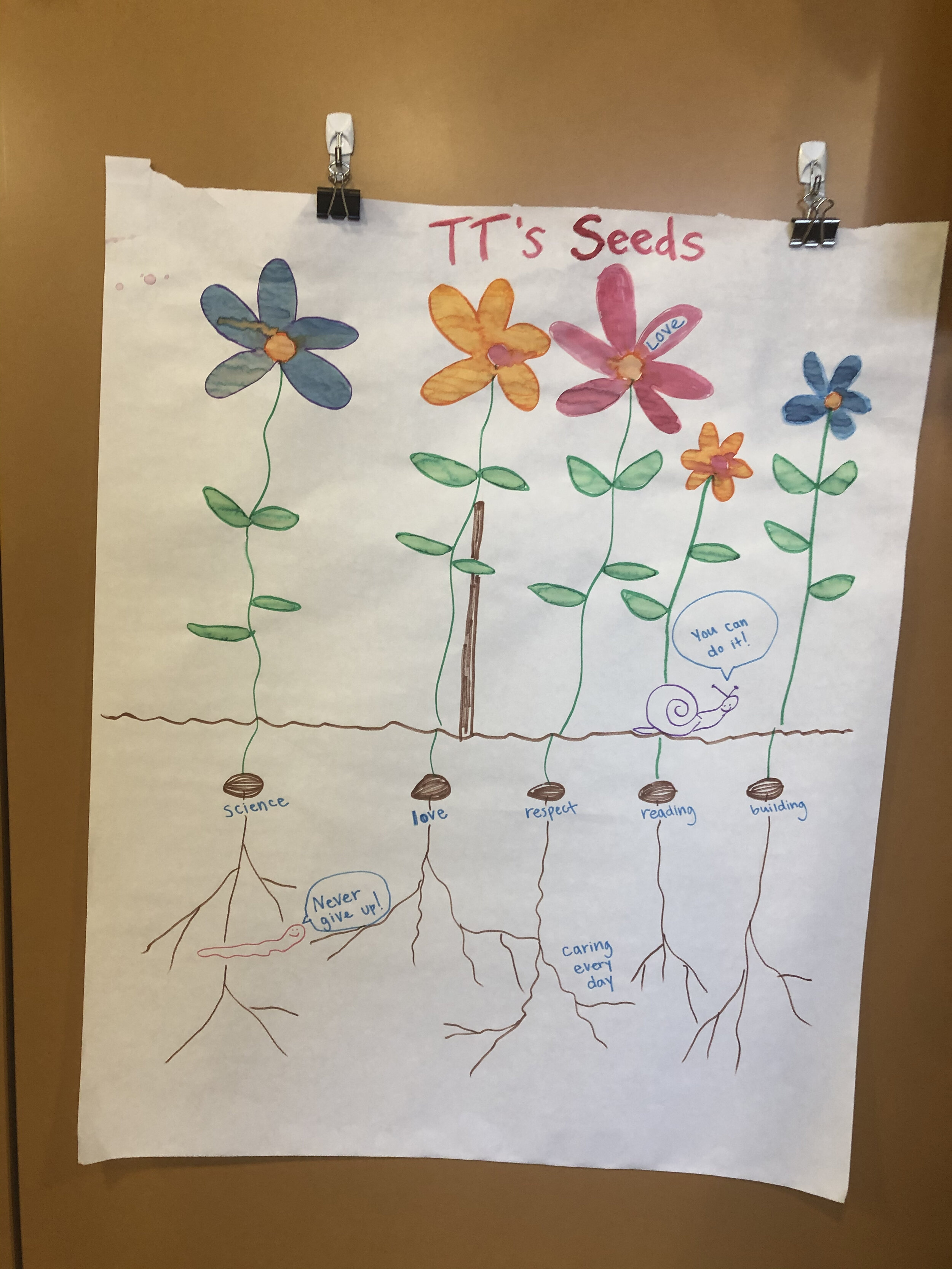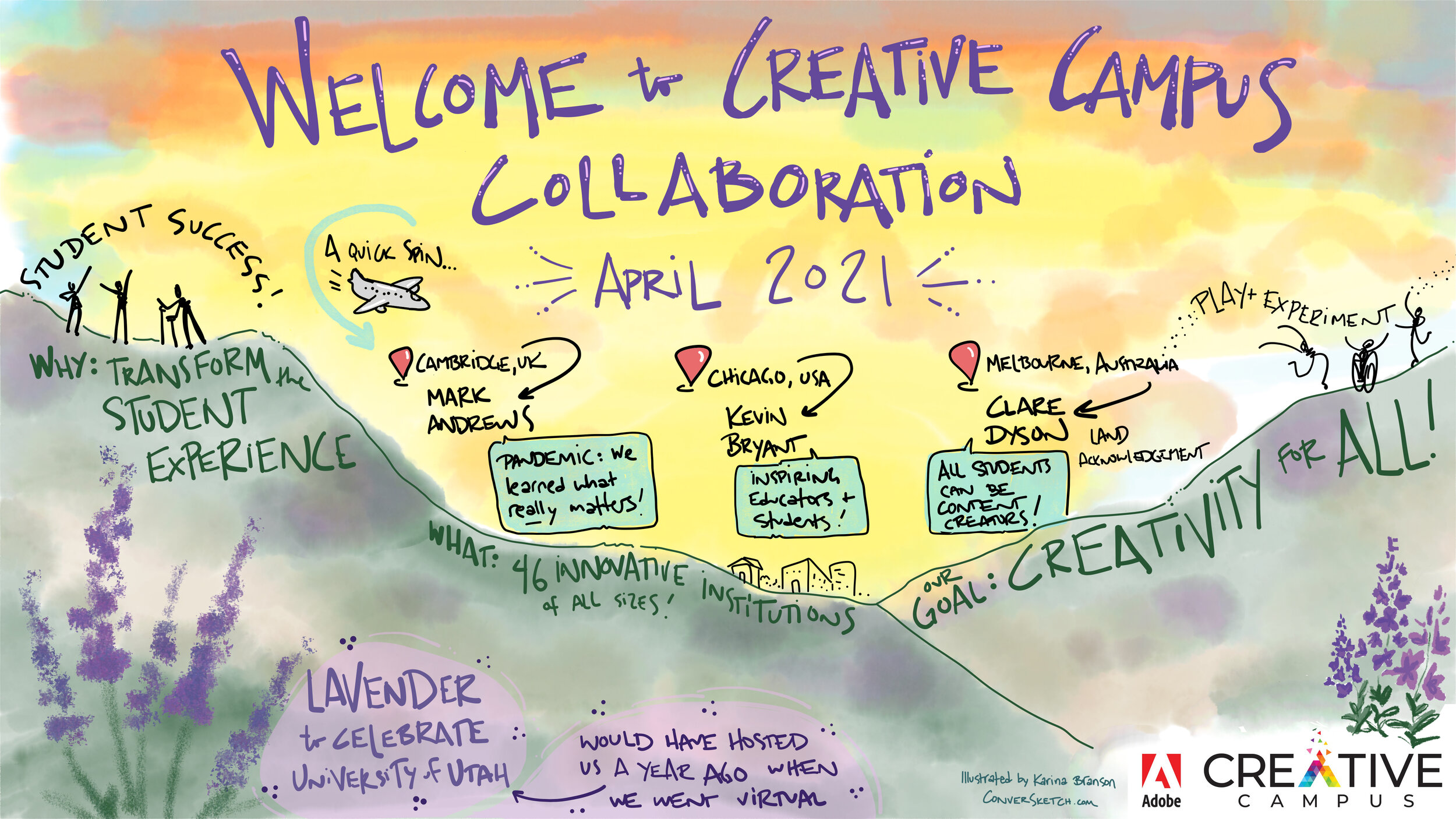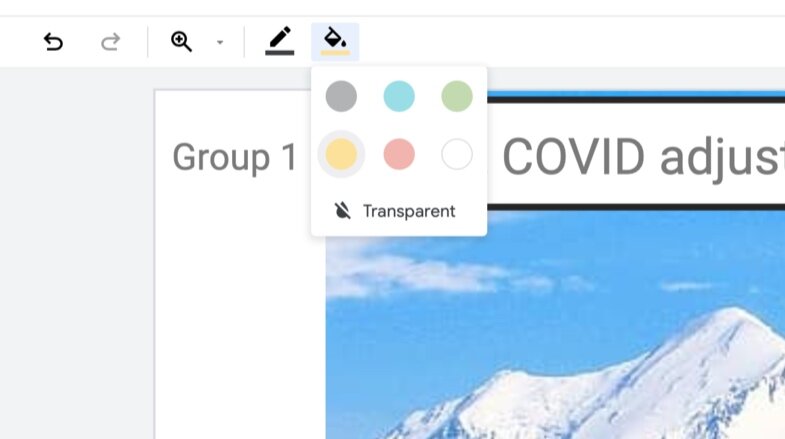I get to work with clients who are absolutely incredible, inspiring, creative, passionate, talented, driven, and generous. To those of you reading who I’ve had the opportunity to co-create with, you’re awesome!
If you haven’t worked with me as a graphic recorder or facilitator, here are a few things recent clients have shared:
“Karina, I cannot express to you how invaluable your graphic has been for me. The result of working with you has been a game changer for me. You completely captured my financial planning process in a way that is exactly how I try to explain it to people, but always ended up confusing them! It has helped my business grow more than I would’ve ever expected when I hired you. I am so thankful and would recommend you in a heartbeat. Your service helps businesses achieve their goals with such a cool and unique solution! ”
“This is the best money we’ve ever spent bringing you and the facilitator into this process! ”
“It’s not a Creative Campus event without you. With all due respect to your colleagues, you are one of a kind. Our kind! ”
“I could cry with pride and happiness seeing our family engagement work laid out so beautifully and clearly by Karina. Well done…and many, many thanks!”
Once again, thank you from my heart and soul for your support, great senses of humor, brilliant minds, collaboration and what you're each doing to make the world a better place.
Cheers,
Where in the Virtual World is ConverSketch?
Children with Medical Complexity Network: After more than a year working with this team it’s been fantastic to hear reflections from the first 4 years of the grant cycle, and support strategic thinking about the final year of funding! This group is out of this world!
Inclusion Café: Working with an internal team discussing bias, judgement, and the richness that diversity of all kinds provides teams professionally and outside of work.
In the Studio: I’m working on several videos in various stages right now and am looking forward to sharing some big news about my videos! I can’t tell you yet, but stay tuned for the reveal soon!